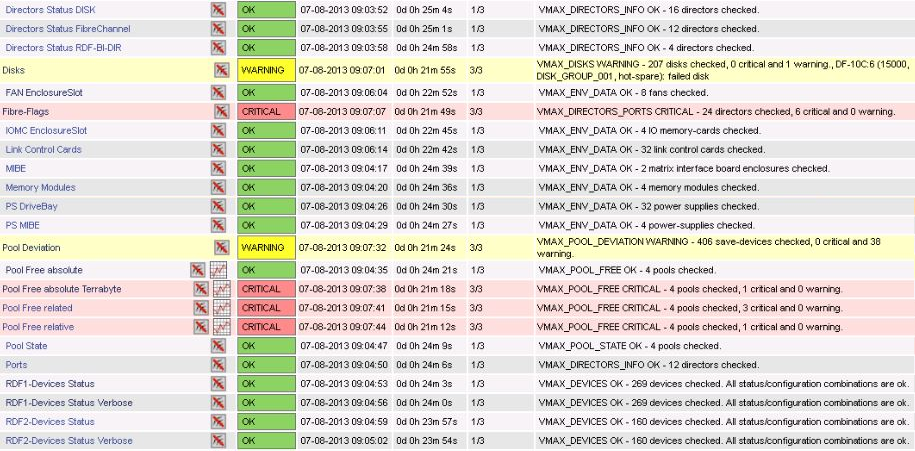| Check | Beschreibung | |
|---|---|---|
| VMAX_COLLECTOR: | Sammelt die Daten vom VMAX. | |
| CHECK-VMAX-DEVICES: | Prüft den Konfigurationsstatus von Geräten. | |
| CHECK-VMAX-DEVICES-SPACE: | Prüft den Speicherplatz von VMAX Geräten. | |
| CHECK DIRECTORS INFO: | Prüft den Status und die Geschwindigkeit des VMAX Director. | |
| CHECK DISKS: | Überprüft den Status der Festplatten. | |
| CHECK ENVDATA: | Überprüft den Status der VMAX Netzteile und Lüfter. | |
| CHECK POOL DEVIATION: | Prüft die Abweichung der VMAX Pools. | |
| CHECK POOL FREE: | Prüft die offene Kapazität der VMAX Pools. | |
| CHECK POOL STATE: | Prüft den Zustand des Pools. | |
| CHECK DIRECTORS PORT-FLAGS: | Prüft die Markierungen der Director-Ports. | |
| CHECK SRDF: | Prüft die VMAX SRDF-Geräte. | |
| PERF DIRECTOR: | Prüft die Leistung des Direktors. |
VMAX Systeme
- 5875
- 5876
Plattformen
- EL 6/7
- Unterstützte OP5-Version
Software
- Nagios Version 3.5.1 und Version 4.0.8 oder neuerer Versionen
- Perl 5.8.9
Perl-Module
- Storable
- Time::HiRes
- XML::Simple
- XML::LibXML
- XML::XPath
- XML::XPath::XMLParser
- XML::Twig
- IPC::Run
- POSIX
- Carp
- version
- Nagios::Plugin
- Readonly
- List::MoreUtils
- FindBin
- Data::Dumper
- Hash::Util
- utf8
- File::Basename
- (Smart::Comments, nur zur Fehlersuche)
Für Credentials.pm
- Config::IniFiles
- MIME::Base64
VMAX
- SYMCLI (EMC-Software) muss auf dem lokalen Rechner installiert sein.
Release 1.0.4_1
- requirements.rst
Release 1.0.4
- Verbesserungen in der Dokumentation
Release 1.0.1 - 1.0.3
- Verbesserungen in der Dokumentation
Release 1.0.0
- Erste Freigabe
Details zu: VMAX_COLLECTOR
Parameter
-?, --usage
Print usage information
-h, --help
Print detailed help screen
-V, --version
Print version information
--extra-opts=[section][@file]
Read options from an ini file. See http://nagiosplugins.org/extra-opts
for usage and examples.
-H, --host=STRING
SID of the VMAX
--symcli_path=STRING
Path to EMCs symcli-executable on the local host. Defaults to /opt/emc/SYMCLI/bin;
-o, --outdir=STRING
Directory where to store the collected data. Defaults to /usr/local/quorum/monitoring/collected-data
--import_file=STRING
Filename for importing explored data. (Demonstration mode.)
--task=STRING
Mandatory name of the task to get data from. Must be one of: Directors Config Fibre aclx-flag disabled,
Disks, Directors Port Speeds, Directors Config Negotiated Speeds, SpareCoverage, Power Supply,
RDF1-Devices Status, Pool State, Ports, Directors Config Fibre aclx-flag enabled, Devices Status,
Directors Config SCSI Flags, Directors Config Fibre Specific Flags, Pools, Pool Free, Devices Space,
RDF2-Devices Status, Perf Director, FAST State, Standby Power Supply, Directors Status, Pool Deviation,
SRDF list
-w, --warning=STRING
Warning threshold in seconds for the total duration. (The total duration is the sum of collect- and
store-duration.)
-c, --critical=STRING
Critical threshold in seconds for the total duration. (See --warning.)
--show_data=STRING
Setting this switch to anything other than 0 prints the already collected data. (Debugging only, no
check.) By setting this switch to a positive integer, the depth of the output can be limited. For
unlimited depth in output set it to '*'.
--output=STRING
Format of the output. Possible values are 'nagios' and 'cmd'.
--inject_xml=STRING
Option for debugging only. Can be used to inject xml-data into a store. Requires a filename containing
the XML-data. You may want to use --print_data=xml to produce a template for editing.
-t, --timeout=INTEGER
Seconds before plugin times out (default: 15)
-v, --verbose
Show details for command-line debugging (can repeat up to 3 times)
This script contacts the VMAX system specified with --sid and retrieves all the data needed by the
check_vmax_* scripts. There are other options too, like retrieving data from previously explored
systems. See the arguments descriptions for details.
Function
Active Check. Can be parameterized via Nagios config.
Details zu: CHECK-VMAX-DEVICES
Parameter
-?, --usage
Print usage information
-h, --help
Print detailed help screen
-V, --version
Print version information
--extra-opts=[section][@file]
Read options from an ini file. See http://nagiosplugins.org/extra-opts
for usage and examples.
-H, --host=STRING
IP-address or hostname of the Management Host.
-o, -d, --data_dir=STRING
Directory where the collected data is stored. Defaults to /usr/local/quorum/monitoring/collected-data
--task=STRING
Taskname, required. --task=* returns a list of available tasks.
--config, --configuration=STRING
Configuration of devices that should be checked. If omitted all devices are checked.Examples: RDF1,
RDF2, ... Use --print_data to explore possible strings.
--explore=STRING
Explore mode ....
--print_data=STRING
Print tasks data to stdout. Possible values are 'perl' and 'xml'.
--output=STRING
Format of the output. Possible values are 'nagios' and 'cmd'.
--max_age=INTEGER
Maximum age of a data-store in minutes. Defaults to 15. If stores modification-date is older, the check
returns UNKNOWN. To completely disable the age-checking of stores set this argument to 0.
-t, --timeout=INTEGER
Seconds before plugin times out (default: 15)
-v, --verbose
Show details for command-line debugging (can repeat up to 3 times)
This check uses one or several tasks to do it's job. More information about each task can be retrievd
with the switch '--explore=<Taskname>'. To exlore wich tasks are available for this check:
'--task=*' .
Function
Active Check. Can be parameterized via Nagios config.
Details zu: CHECK-VMAX-DEVICES-SPACE
Parameter
-?, --usage
Print usage information
-h, --help
Print detailed help screen
-V, --version
Print version information
--extra-opts=[section][@file]
Read options from an ini file. See http://nagiosplugins.org/extra-opts
for usage and examples.
-H, --host=STRING
IP-address or hostname of the Management Host.
-o, -d, --data_dir=STRING
Directory where the collected data is stored. Defaults to /usr/local/quorum/monitoring/collected-data
--task=STRING
Taskname, required. --task=* returns a list of available tasks.
-e, --emulation=STRING
Emulation to check. Must be one of All, FBA Defaults to All.
--explore=STRING
Explore mode ....
--print_data=STRING
Print tasks data to stdout. Possible values are 'perl' and 'xml'.
--output=STRING
Format of the output. Possible values are 'nagios' and 'cmd'.
-w, --warning=INTEGER
Warning threshold in percent. Defaults to 70.
-c, --critical=INTEGER
Critical threshold in percent. Defaults to 90.
--max_age=INTEGER
Maximum age of a data-store in minutes. Defaults to 15. If stores modification-date is older, the check
returns UNKNOWN. To completely disable the age-checking of stores set this argument to 0.
-t, --timeout=INTEGER
Seconds before plugin times out (default: 15)
-v, --verbose
Show details for command-line debugging (can repeat up to 3 times)
This check uses one or several tasks to do it's job. More information about each task can be retrievd
with the switch '--explore=<Taskname>'. To exlore wich tasks are available for this check:
'--task=*' .
Function
Active Check. Can be parameterized via Nagios config.
Details zu: CHECK DIRECTORS INFO
Parameter
-?, --usage
Print usage information
-h, --help
Print detailed help screen
-V, --version
Print version information
--extra-opts=[section][@file]
Read options from an ini file. See http://nagiosplugins.org/extra-opts
for usage and examples.
-H, --host=STRING
IP-address or hostname of the Management Host.
-o, -d, --data_dir=STRING
Directory where the collected data is stored. Defaults to /usr/local/quorum/monitoring/collected-data
--task=STRING
Taskname, required. --task=* returns a list of available tasks.
-y, --type=STRING
Type to check. Can be one of All, DISK, FibreChannel, RDF-BI-DIR Defaults to All.
--explore=STRING
Explore mode ....
--print_data=STRING
Print tasks data to stdout. Possible values are 'perl' and 'xml'.
--output=STRING
Format of the output. Possible values are 'nagios' and 'cmd'.
--max_age=INTEGER
Maximum age of a data-store in minutes. Defaults to 15. If stores modification-date is older, the check
returns UNKNOWN. To completely disable the age-checking of stores set this argument to 0.
-t, --timeout=INTEGER
Seconds before plugin times out (default: 15)
-v, --verbose
Show details for command-line debugging (can repeat up to 3 times)
This check uses one or several tasks to do it's job. More information about each task can be retrievd
with the switch '--explore=<Taskname>'. To exlore wich tasks are available for this check:
'--task=*' .
Function
Active Check. Can be parameterized via Nagios config.
Details zu: CHECK DISKS
Parameter
-?, --usage
Print usage information
-h, --help
Print detailed help screen
-V, --version
Print version information
--extra-opts=[section][@file]
Read options from an ini file. See http://nagiosplugins.org/extra-opts
for usage and examples.
-H, --host=STRING
IP-address or hostname of the Management Host.
-o, -d, --data_dir=STRING
Directory where the collected data is stored. Defaults to /usr/local/quorum/monitoring/collected-data
--task=STRING
Taskname, required. --task=* returns a list of available tasks.
-g, --disk_group, --group=STRING
Disk-group to check. If omitted all disk-groups are checked. Use -v to list all disks together with
their disk-groups and speeds.
--speed=STRING
Speed of disks, which should get checked. If omitted all disks independent of their speed are checked.
The speed must match exactly as string. E.g. --speed=15000 will check all disks with a speed-attribute
of '15000'. Use -v to list all disks together with their disk-groups and speeds.
--explore=STRING
Explore mode ....
--print_data=STRING
Print tasks data to stdout. Possible values are 'perl' and 'xml'.
--output=STRING
Format of the output. Possible values are 'nagios' and 'cmd'.
--max_age=INTEGER
Maximum age of a data-store in minutes. Defaults to 15. If stores modification-date is older, the check
returns UNKNOWN. To completely disable the age-checking of stores set this argument to 0.
-t, --timeout=INTEGER
Seconds before plugin times out (default: 15)
-v, --verbose
Show details for command-line debugging (can repeat up to 3 times)
This check uses one or several tasks to do it's job. More information about each task can be retrievd
with the switch '--explore=<Taskname>'. To exlore wich tasks are available for this check:
'--task=*' .
Function
Active Check. Can be parameterized via Nagios config.
Details zu: CHECK ENVDATA
Parameter
-?, --usage
Print usage information
-h, --help
Print detailed help screen
-V, --version
Print version information
--extra-opts=[section][@file]
Read options from an ini file. See http://nagiosplugins.org/extra-opts
for usage and examples.
-H, --host=STRING
IP-address or hostname of the Management Host.
-o, -d, --data_dir=STRING
Directory where the collected data is stored. Defaults to /usr/local/quorum/monitoring/collected-data
--task=STRING
Taskname, required. --task=* returns a list of available tasks.
-y, --type=STRING
Type to check. Must be one of DIRPS, MIBE, SPS, PS, MM, LCC, DIR, FAN, IOMC Defaults to DIRPS.
--location, --loc=STRING
Type to check. Must be one of DriveBay, SystemBay, EnclosureSlot, MatrixInterfaceBoardEnclosure
--explore=STRING
Explore mode ....
--print_data=STRING
Print tasks data to stdout. Possible values are 'perl' and 'xml'.
--output=STRING
Format of the output. Possible values are 'nagios' and 'cmd'.
--max_age=INTEGER
Maximum age of a data-store in minutes. Defaults to 15. If stores modification-date is older, the check
returns UNKNOWN. To completely disable the age-checking of stores set this argument to 0.
-t, --timeout=INTEGER
Seconds before plugin times out (default: 15)
-v, --verbose
Show details for command-line debugging (can repeat up to 3 times)
This check uses one or several tasks to do it's job. More information about each task can be retrievd
with the switch '--explore=<Taskname>'. To exlore wich tasks are available for this check:
'--task=*' .
Function
Active Check. Can be parameterized via Nagios config.
Details zu: CHECK POOL DEVIATION
Parameter
-?, --usage
Print usage information
-h, --help
Print detailed help screen
-V, --version
Print version information
--extra-opts=[section][@file]
Read options from an ini file. See http://nagiosplugins.org/extra-opts
for usage and examples.
-H, --host=STRING
IP-address or hostname of the Management Host.
-o, -d, --data_dir=STRING
Directory where the collected data is stored. Defaults to /usr/local/quorum/monitoring/collected-data
--task=STRING
Taskname, required. --task=* returns a list of available tasks.
-w, --warning=INTEGER
Deviation warning threshold in percentage-points. Defaults to 5.
-c, --critical=INTEGER
Deviation critical threshold in percentage-points. Defaults to 10.
--explore=STRING
Explore mode ....
--print_data=STRING
Print tasks data to stdout. Possible values are 'perl' and 'xml'.
--output=STRING
Format of the output. Possible values are 'nagios' and 'cmd'.
--max_age=INTEGER
Maximum age of a data-store in minutes. Defaults to 15. If stores modification-date is older, the check
returns UNKNOWN. To completely disable the age-checking of stores set this argument to 0.
-t, --timeout=INTEGER
Seconds before plugin times out (default: 15)
-v, --verbose
Show details for command-line debugging (can repeat up to 3 times)
This check uses one or several tasks to do it's job. More information about each task can be retrievd
with the switch '--explore=<Taskname>'. To exlore wich tasks are available for this check:
'--task=*' .
Function
Active Check. Can be parameterized via Nagios config.
Details zu: CHECK POOL FREE
Parameter
-?, --usage
Print usage information
-h, --help
Print detailed help screen
-V, --version
Print version information
--extra-opts=[section][@file]
Read options from an ini file. See http://nagiosplugins.org/extra-opts
for usage and examples.
-H, --host=STRING
IP-address or hostname of the Management Host.
-o, -d, --data_dir=STRING
Directory where the collected data is stored. Defaults to /usr/local/quorum/monitoring/collected-data
--task=STRING
Taskname, required. --task=* returns a list of available tasks.
-p, --pool, --pool_name=STRING
Defines which pool to check. If omitted each pool is checked. Can be either a pool-name or one of the
key-words 'each' (default) or 'all'. If set to 'each', each pools free-tracks is compared against the
thresholds. If set to 'all', the sum of all pools free-tracks is compared against the thresholds.
--explore=STRING
Explore mode ....
--print_data=STRING
Print tasks data to stdout. Possible values are 'perl' and 'xml'.
--output=STRING
Format of the output. Possible values are 'nagios' and 'cmd'.
--max_age=INTEGER
Maximum age of a data-store in minutes. Defaults to 15. If stores modification-date is older, the check
returns UNKNOWN. To completely disable the age-checking of stores set this argument to 0.
-m, --metric=STRING
Metric, possible metrics are: relative, absolute
Default: relative
-w, --warning=STRING
Warning threshold - default depends on metric: relative(20), absolute(250)
Variables for dynamic thresholds supported and depending on metric:
relative(none), absolute('VMAX_TOTAL''FREE')
-c, --critical=STRING
Critical threshold - default depends on metric: relative(10), absolute(100)
--unit, --uom=STRING
Unit for thresholds. - default depends on metric: relative(%), absolute(B)
--prefix, --multiplicator, --factor=STRING
SI-prefix for threshold-unit - default depends on metric: relative(no
default), absolute(Gi)
Allowed prefixes are: E, Ei, G, Gi, M, Mi, P, Pi, T, Ti, k, ki, none
Further information about SI-prefixes
Binary http://physics.nist.gov/cuu/Units/binary.html
Standard http://physics.nist.gov/cuu/Units/prefixes.html
The prefix 'none' can be used to overide a default-set prefix and
results in a factor of 1
--perf_data_prefix, --perf_data_multiplicator, --perf_data_factor=STRING
SI-prefix for perfdata-unit. Default depends on metric: relative(no
default), absolute(no default)
Allowed prefixes are: E, Ei, G, Gi, M, Mi, P, Pi, T, Ti, k, ki, none
See also --prefix
WARNING: The perf_data_prefix will change the value, min and max but
*not* the warning- and critical thresholds in the perf-data!So using
this option will result in partially inconsistent perf-data.
-t, --timeout=INTEGER
Seconds before plugin times out (default: 15)
-v, --verbose
Show details for command-line debugging (can repeat up to 3 times)
This check uses one or several tasks to do it's job. More information about each task can be retrievd
with the switch '--explore=<Taskname>'. To exlore wich tasks are available for this check:
'--task=*' .
Function
Active Check. Can be parameterized via Nagios config.
Details zu: CHECK POOL STATE
Parameter
-?, --usage
Print usage information
-h, --help
Print detailed help screen
-V, --version
Print version information
--extra-opts=[section][@file]
Read options from an ini file. See http://nagiosplugins.org/extra-opts
for usage and examples.
-H, --host=STRING
IP-address or hostname of the Management Host.
-o, -d, --data_dir=STRING
Directory where the collected data is stored. Defaults to /usr/local/quorum/monitoring/collected-data
--task=STRING
Task-name, required. --task=* returns a list of available tasks.
--explore=STRING
Explore mode ....
--print_data=STRING
Print tasks data to stdout. Possible values are 'perl' and 'xml'.
--output=STRING
Format of the output. Possible values are 'nagios' and 'cmd'.
--max_age=INTEGER
Maximum age of a data-store in minutes. Defaults to 15. If stores modification-date is older, the check
returns UNKNOWN. To completely disable the age-checking of stores set this argument to 0.
-t, --timeout=INTEGER
Seconds before plugin times out (default: 15)
-v, --verbose
Show details for command-line debugging (can repeat up to 3 times)
This check uses one or several tasks to do it's job. More information about each task can be retrievd
with the switch '--explore=<Taskname>'. To exlore wich tasks are available for this check:
'--task=*' .
Function
Active Check. Can be parameterized via Nagios config.
Details zu: CHECK DIRECTORS PORT-FLAGS
Parameter
-?, --usage
Print usage information
-h, --help
Print detailed help screen
-V, --version
Print version information
--extra-opts=[section][@file]
Read options from an ini file. See http://nagiosplugins.org/extra-opts
for usage and examples.
-H, --host=STRING
IP-address or hostname of the Management Host.
-o, -d, --data_dir=STRING
Directory where the collected data is stored. Defaults to /usr/local/quorum/monitoring/collected-data
--task=STRING
Task-name, required. --task=* returns a list of available tasks.
--explore=STRING
Explore mode. Set to * to get a list of available tasks or to <task name> to get details about a
specific task.
--print_data=STRING
Print tasks data to stdout. Possible values are 'perl' and 'xml'.
--port_id=STRING
Limit the check to a specific port. Syntax is 'Director-ID:Port-Number', eg. 'FA-8G:0' If omitted all
ports on all directors are checked.
--output=STRING
Format of the output. Possible values are 'nagios' and 'cmd'.
--max_age=INTEGER
Maximum age of a data-store in minutes. Defaults to 15. If stores modification-date is older, the check
returns UNKNOWN. To completely disable the age-checking of stores set this argument to 0.
-t, --timeout=INTEGER
Seconds before plugin times out (default: 15)
-v, --verbose
Show details for command-line debugging (can repeat up to 3 times)
This check uses one or several tasks to do it's job. More information about each task can be retrievd
with the switch '--explore=<Taskname>'. To exlore wich tasks are available for this check:
'--task=*' .
Function
Active Check. Can be parameterized via Nagios config.
Details zu: CHECK SRDF
Parameter
-?, --usage
Print usage information
-h, --help
Print detailed help screen
-V, --version
Print version information
--extra-opts=[section][@file]
Read options from an ini file. See http://nagiosplugins.org/extra-opts
for usage and examples.
-H, --host=STRING
IP-address or hostname of the Management Host.
-o, -d, --data_dir=STRING
Directory where the collected data is stored. Defaults to /usr/local/quorum/monitoring/collected-data
--task=STRING
Task-name, required. --task=* returns a list of available tasks.
-a, --attribute, --attr=STRING
Type to check. Can be one of pair_state, mode Defaults to pair_state.
--explore=STRING
Explore mode ....
--print_data=STRING
Print tasks data to stdout. Possible values are 'perl' and 'xml'.
--output=STRING
Format of the output. Possible values are 'nagios' and 'cmd'.
--max_age=INTEGER
Maximum age of a data-store in minutes. Defaults to 15. If stores modification-date is older, the check
returns UNKNOWN. To completely disable the age-checking of stores set this argument to 0.
-t, --timeout=INTEGER
Seconds before plugin times out (default: 15)
-v, --verbose
Show details for command-line debugging (can repeat up to 3 times)
This check uses one or several tasks to do it's job. More information about each task can be retrievd
with the switch '--explore=<Taskname>'. To exlore wich tasks are available for this check:
'--task=*' .
Function
Active Check. Can be parameterized via Nagios config.
Details zu: PERF DIRECTOR
Parameter
-?, --usage
Print usage information
-h, --help
Print detailed help screen
-V, --version
Print version information
--extra-opts=[section][@file]
Read options from an ini file. See http://nagiosplugins.org/extra-opts
for usage and examples.
-H, --host=STRING
IP-address or hostname of the Management Host.
-o, -d, --data_dir=STRING
Directory where the collected data is stored. Defaults to /usr/local/quorum/monitoring/collected-data
--task=STRING
Taskname, required. --task=* returns a list of available tasks.
-y, --type=STRING
Type to check. Can be one of Dir_Request_Totals, Dir_Request_Remote, Dir_Request_Backend,
Dir_Request_Frontend, all. Defaults to Dir_Request_Totals.
--explore=STRING
Explore mode ....
--print_data=STRING
Print tasks data to stdout. Possible values are 'perl' and 'xml'.
--output=STRING
Format of the output. Possible values are 'nagios' and 'cmd'.
--max_age=INTEGER
Maximum age of a data-store in minutes. Defaults to 15. If stores modification-date is older, the check
returns UNKNOWN. To completely disable the age-checking of stores set this argument to 0.
-m, --metric=STRING
Metric, possible metrics are: rw_cache_hit_pct, r_per_second,
io_per_second, rw_per_second, w_per_second
Default: rw_cache_hit_pct
-w, --warning=STRING
Warning threshold - default depends on metric: rw_cache_hit_pct(20),
r_per_second(25000), io_per_second(75000), rw_per_second(50000),
w_per_second(25000)
Variables for dynamic thresholds supported and depending on metric:
rw_cache_hit_pct(none), r_per_second(none), io_per_second(none),
rw_per_second(none), w_per_second(none)
-c, --critical=STRING
Critical threshold - default depends on metric: rw_cache_hit_pct(10),
r_per_second(40000), io_per_second(100000), rw_per_second(80000),
w_per_second(40000)
--unit, --uom=STRING
Unit for thresholds. - default depends on metric: rw_cache_hit_pct(%),
r_per_second(/s), io_per_second(/s), rw_per_second(/s), w_per_second(/s)
--prefix, --multiplicator, --factor=STRING
SI-prefix for threshold-unit - default depends on metric:
rw_cache_hit_pct(no default), r_per_second(no default), io_per_second(no
default), rw_per_second(no default), w_per_second(no default)
Allowed prefixes are: E, Ei, G, Gi, M, Mi, P, Pi, T, Ti, k, ki, none
Further information about SI-prefixes
Binary http://physics.nist.gov/cuu/Units/binary.html
Standard http://physics.nist.gov/cuu/Units/prefixes.html
The prefix 'none' can be used to overide a default-set prefix and
results in a factor of 1
--perf_data_prefix, --perf_data_multiplicator, --perf_data_factor=STRING
SI-prefix for perfdata-unit. Default depends on metric: rw_cache_hit_pct(no
default), r_per_second(no default), io_per_second(no default),
rw_per_second(no default), w_per_second(no default)
Allowed prefixes are: E, Ei, G, Gi, M, Mi, P, Pi, T, Ti, k, ki, none
See also --prefix
WARNING: The perf_data_prefix will change the value, min and max but
*not* the warning- and critical thresholds in the perf-data!So using
this option will result in partially inconsistent perf-data.
-t, --timeout=INTEGER
Seconds before plugin times out (default: 15)
-v, --verbose
Show details for command-line debugging (can repeat up to 3 times)
This check uses one or several tasks to do it's job. More information about each task can be retrievd
with the switch '--explore=<Taskname>'. To exlore wich tasks are available for this check:
'--task=*' .
Function
Active Check. Can be parameterized via Nagios config.